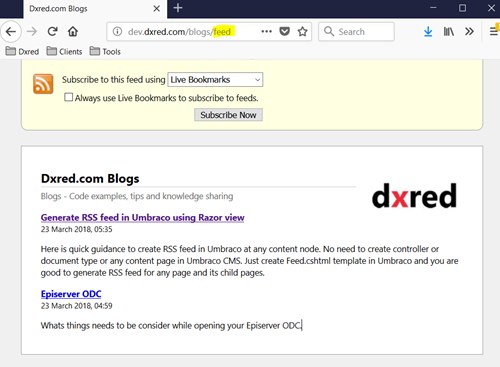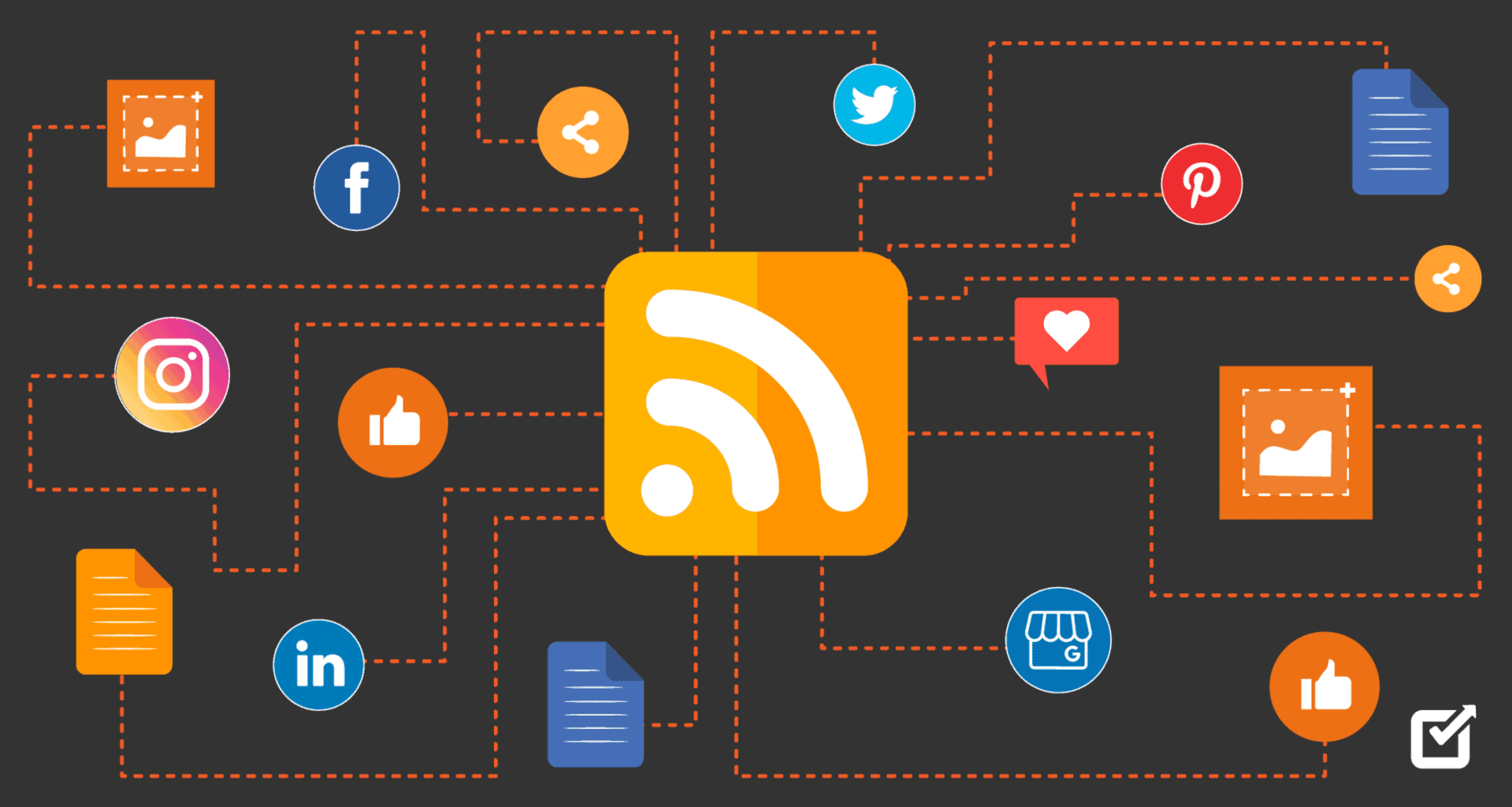Here is quick guidance to create RSS feed in Umbraco at any content node. No need to create controller or document type or any content page in Umbraco CMS. Just create Feed.cshtml template in Umbraco and you are good to generate RSS feed for any page and its child pages.
Step 1: Create umbraco template called Feed and copy paste below code chunk
@inherits Umbraco.Web.Mvc.UmbracoTemplatePage
@{
Layout = null;
Response.AddHeader("Content-Type", "text/xml");
const string DATE_FORMAT = "ddd, dd MMM yyyy hh:mm:ss zzz";
const string FEED_TITLE = "Dxred.com Blogs";
string FEED_DESCRIPTION = Model.Content.Name + " - Code examples, tips and knowledge sharing";
const string UPDATE_PERIOD = "hourly";
const int UPDATE_FREQUENCY = 1;
const string LANGUAGE = "en-US";
const int CONTENT_PREVIEW_LENGTH = 500;
IEnumerable<BlogPostPage> feedItems = Model.Content.Descendants<BlogPostPage>().Where(x => x.IsVisible()).OrderByDescending(x => x.UpdateDate);
DateTime lastBuildDate = (feedItems != null && feedItems.Count() > 0) ? feedItems.Max(x => x.UpdateDate) : DateTime.Now;
string feedUrl = ((IPublishedContent)CurrentPage).UrlWithDomain() + "rss";
}
<rss version="2.0"
xmlns:content="http://purl.org/rss/1.0/modules/content/"
xmlns:wfw="http://wellformedweb.org/CommentAPI/"
xmlns:dc="http://purl.org/dc/elements/1.1/"
xmlns:atom="http://www.w3.org/2005/Atom"
xmlns:sy="http://purl.org/rss/1.0/modules/syndication/"
xmlns:slash="http://purl.org/rss/1.0/modules/slash/">
<channel>
<title>@FEED_TITLE</title>
<atom:link href="@feedUrl" rel="self" type="application/rss+xml" />
<link>@Model.Content.UrlWithDomain()</link>
<description>@FEED_DESCRIPTION</description>
<lastBuildDate>@lastBuildDate.ToString(DATE_FORMAT)</lastBuildDate>
<language>@LANGUAGE</language>
<sy:updatePeriod>@UPDATE_PERIOD</sy:updatePeriod>
<sy:updateFrequency>@UPDATE_FREQUENCY</sy:updateFrequency>
<image>
<url>@(SiteSettings.Instance.SiteHome.BlogLogo.Url())</url>
<title>@FEED_TITLE | @FEED_DESCRIPTION</title>
<link>@Model.Content.UrlWithDomain()</link>
<width>139</width>
<height>81</height>
</image>
@foreach (BlogPostPage item in feedItems)
{
string articleDescription = Umbraco.Truncate(item.Description, CONTENT_PREVIEW_LENGTH).ToString();
@:<item>
<title>@(item.Title ?? item.Name)</title>
@:<link>
@umbraco.library.NiceUrlWithDomain(item.Id)
@:</link>
<comments>@umbraco.library.NiceUrlWithDomain(item.Id)#comments</comments>
<pubDate>@(item.UpdateDate.ToString(DATE_FORMAT))</pubDate>
<dc:creator><![CDATA[@item.CreatorName]]></dc:creator>
<category><![CDATA[@item.Parent.Name]]></category>
<guid isPermaLink="false">@item.UrlWithDomain()</guid>
<description><![CDATA[@articleDescription]]></description>
<content:encoded><![CDATA[@item.Content]]></content:encoded>
@:</item>
}
</channel>
</rss>
Step 2: Update required parameter as per need
Be sure there is no any runtime error. You can replace BlogPostPage document type with any other specific type for which you want to generate feed or replace with IPublishedContent to include all document type.
Step3: Access any page in website and append url segment /feed and you are ready to go!